Crafting User-Friendly Websites: Small Business Design Strategies
Welcome to the world of small business website design, where crafting a user-friendly online presence can make all the difference. In this article, we will explore essential strategies to create websites that not only attract visitors but also keep them engaged and convert them into loyal customers.
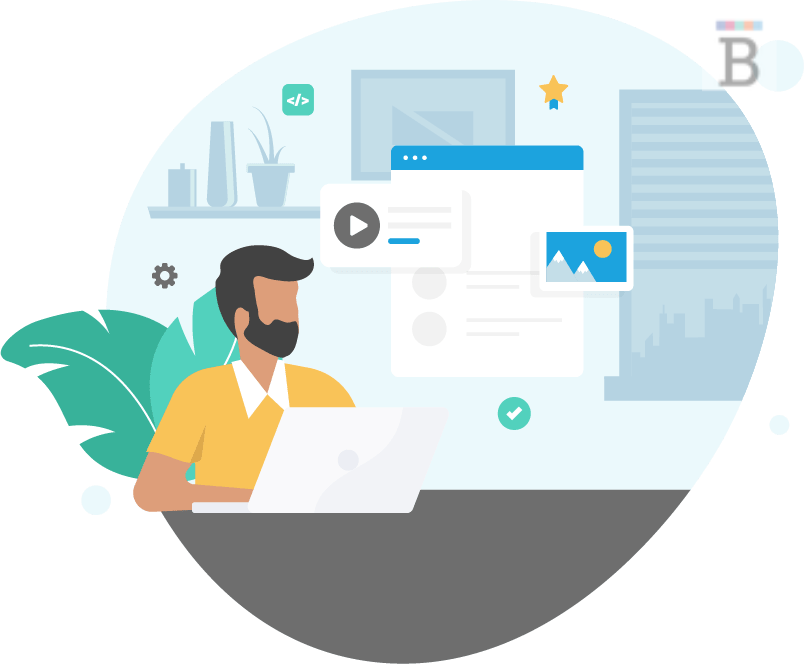
Importance of User-Friendly Websites for Small Businesses
Having a user-friendly website is crucial for small businesses as it directly impacts their online success. Let's delve into some key reasons why user-friendly websites are essential:
- Boosting Conversion Rates: A user-friendly website with intuitive navigation and clear call-to-action buttons encourages visitors to take desired actions, leading to increased conversions and sales.
- Enhancing Customer Experience: User-friendly design ensures a seamless and enjoyable browsing experience, making visitors more likely to stay on your site longer and return in the future.
- Improving Search Engine Rankings: Search engines value user-friendly websites, and high-quality user experience can positively impact your website's ranking in search results.
Key Elements of User-Friendly Website Design
Let's explore the fundamental aspects of crafting user-friendly websites:
Clear and Intuitive Navigation
Navigation plays a crucial role in guiding visitors through your website. Implement these strategies:
- Organize menu structure logically, with easily identifiable categories and subcategories.
- Create user-friendly call-to-action buttons that direct visitors to desired pages or actions.
- Include a search functionality to help users find specific content quickly.
Responsive Web Design
With the rise of mobile usage, responsive web design is vital for small businesses. Here's what to focus on:
- Optimize layouts for mobile devices to ensure a seamless browsing experience.
- Use adaptable content and images that adjust based on the user's screen size.
- Ensure cross-browser compatibility to reach a wider audience.
Streamlined Page Layouts
A clean and organized page layout enhances user experience and readability. Consider these design strategies:
- Create focused and engaging content that delivers the necessary information clearly.
- Utilize white space effectively to avoid clutter and improve visual appeal.
- Establish a logical information hierarchy, guiding users through content flow.
Visual Appeal and Branding
Your website's visual elements contribute to brand identity and user engagement. Consider the following:
- Choose a color palette that aligns with your brand and conveys the right emotions.
- Use images and graphics that are authentic, relevant, and resonate with your target audience.
- Optimize image sizes to ensure fast loading times and a smooth browsing experience.
Usability and Accessibility
Designing for accessibility ensures that your website can be accessed and used by all users, regardless of disabilities. Focus on these accessibility considerations:
- Ensure sufficient contrast and color choices for improved readability and accessibility.
- Enable keyboard navigation and ensure compatibility with screen readers for visually impaired users.
Page Loading Speed
Fast-loading websites are crucial for user satisfaction and search engine rankings. Optimize your website's performance with these techniques:
- Minimize image and file sizes to reduce loading times.
- Utilize caching and Content Delivery Networks (CDNs) to serve content more efficiently.
Contact and Communication
Facilitate easy communication between your business and website visitors. Consider these approaches:
- Ensure that contact information is easily accessible on your website.
- Provide clear call-to-action buttons for inquiries or contact forms.
- Integrate live chat functionality for real-time assistance.
Building Trust and Credibility
Establishing trust is vital for small businesses. Utilize these strategies to build credibility:
- Showcase positive customer testimonials and reviews on your website.
- Display any business certifications, awards, or affiliations that highlight your expertise.
Conclusion
Crafting a user-friendly website for your small business is not only a necessity but also an opportunity to differentiate yourself from the competition and create a lasting impression on your target audience. By implementing the strategies outlined in this article, you can empower your small business for online success and connect with your audience in a meaningful way.
FAQ
Q: Why is responsive web design important for small businesses?
A: Responsive web design ensures that your website adapts to different screen sizes, providing a seamless experience for users on mobile devices and tablets, which are increasingly popular among online users.
Q: How can I improve my website's loading speed?
A: You can enhance your website's loading speed by optimizing image sizes, leveraging browser caching, and using Content Delivery Networks (CDNs) to serve content from servers closer to the user's location.
Q: What is the significance of accessibility in web design?
A: Accessibility ensures that all users, including those with disabilities, can access and interact with your website. By designing for accessibility, you create an inclusive online environment and comply with accessibility standards and guidelines.








